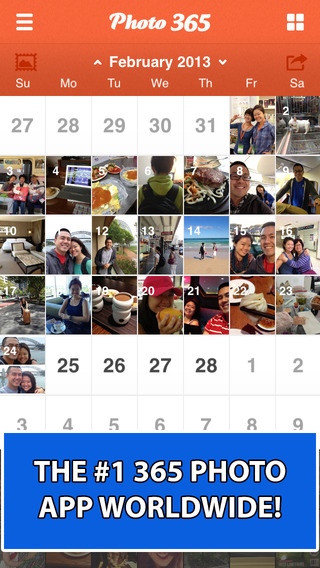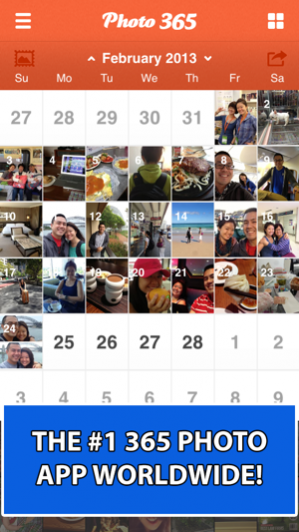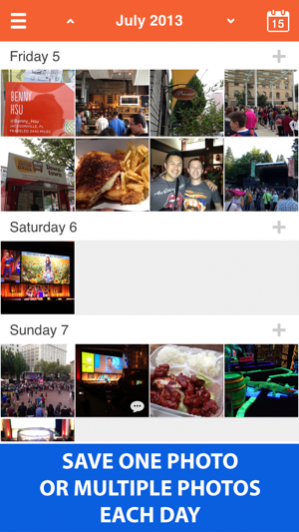Photo 365 - Everyday Photo Calendar for Your Life 4.3
Paid Version
Publisher Description
******************************************* App of the Week Worldwide in 2011 ******************************************* Now with iCloud! Enable iCloud on your iPhone and iPad, and have your photos and comment automatically sync when you open the app. No matter what device you are using, you will have your photos with you. ******************************************* Now is a great time to start your Photo 365 project! ******************************************* "We're having a blast with this app, which chronicles our lives, one day, and one picture at a time." - Apple's App of the Week 08/25/2011 "The app is polished, the calendar view is thoughtful and the individual picture view is really well designed. There are apps that do similar things, of course, but Photo 365 is probably the best designed." - Gizmodo "Does what it should! - Like this app - it has great functionality and it encourages me to remember to use my camera more!" "Wonderful memories to look back to - I have been using this app since Aug of last year. I take a photo everyday of my new born son to see just how much he has grown." Remember your year, one photo at a time. This app is about one thing: saving your best photo each day. +Who is it for?+ People love to remember their year through their photos. This app lets you save photos by the day and view it by the month. If you want to take a photos of yourself for a year, Photo 365 is for you. If you want to take a photos of your newborn child every day, Photo 365 is for you. The possibilities are endless. If you’re looking for a cool way to remember each day through photos, Photo 365 will help you save those photos. ========================== Whether you are just starting to take more photos or are a seasoned photographer, Photo 365 will make you love taking photos again. + Beautiful design The design compliments the photos you add. Nice warm colors that make you really enjoying using this app. + Saves a multiple photos a day or one large photo a day It’s easy to save a photo. You can choose from your camera roll, camera album, or take a new picture that will save directly to that day. You can also leave a comment. It’s that easy! +View your photos in a calendar view You can view your photos by month. You will see a thumbnail in each day that you have saved a photo. A great way to quickly review your pictures for that month. +Share your Project 365 You can share your photos directly to Instagram, Twitter, Facebook, Flickr or email it. You can send individual pictures or if you’ve finished a month, you can share a snapshot of the whole month! +Transfer your photos between your iPhone and iPad with iCloud By using iCloud, you can automatically and wirelessly sync your photos between all your devices. +Great addition to many wonderful photo apps available If you love taking photos with the many camera apps and filters, Photo 365 app will be a great place to save those photos in one convenient location.
May 12, 2016 Version 4.3 - Fixed Facebook sharing - Fixed a problem with the camera not being available if the permission was denied at first - Fixed various crashes and bugs - Fixed several UI issues
About Photo 365 - Everyday Photo Calendar for Your Life
Photo 365 - Everyday Photo Calendar for Your Life is a paid app for iOS published in the Screen Capture list of apps, part of Graphic Apps.
The company that develops Photo 365 - Everyday Photo Calendar for Your Life is Benjamin Hsu. The latest version released by its developer is 4.3.
To install Photo 365 - Everyday Photo Calendar for Your Life on your iOS device, just click the green Continue To App button above to start the installation process. The app is listed on our website since 2016-05-12 and was downloaded 3 times. We have already checked if the download link is safe, however for your own protection we recommend that you scan the downloaded app with your antivirus. Your antivirus may detect the Photo 365 - Everyday Photo Calendar for Your Life as malware if the download link is broken.
How to install Photo 365 - Everyday Photo Calendar for Your Life on your iOS device:
- Click on the Continue To App button on our website. This will redirect you to the App Store.
- Once the Photo 365 - Everyday Photo Calendar for Your Life is shown in the iTunes listing of your iOS device, you can start its download and installation. Tap on the GET button to the right of the app to start downloading it.
- If you are not logged-in the iOS appstore app, you'll be prompted for your your Apple ID and/or password.
- After Photo 365 - Everyday Photo Calendar for Your Life is downloaded, you'll see an INSTALL button to the right. Tap on it to start the actual installation of the iOS app.
- Once installation is finished you can tap on the OPEN button to start it. Its icon will also be added to your device home screen.